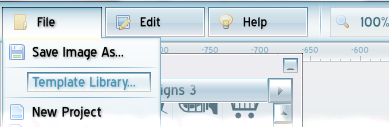Jeta Workspace
Jeta's main window consists of 5 sub windows:
This window is always visible and located in the center of workspace. It shows your current project state. You can set it scale rate from 10% to 10.000% on the main screen (right to the main menu). Selecting any of objects on the main canvas (you can select multiply objects) changes behavior of the edit toolbar, shapes and styles library

This window is only visible when one or several objects are selected on the canvas. Afer you select any objec(s) or text you can use this tollbar's menu to edit almost any properties of the selected object(s), such as position, scale, rotation, styles, colors, text and many others
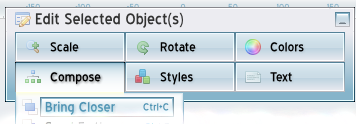
It has over 10.000 shapes, which can be used to create unique logos/images or customize templates. Please select any shape object (or several objects) and click on the desired shape from the shapes library, all shapes will be replaced with new selected shape. If no shape is selected, clicking the shapes library item will create a new shape with default size and color (red), now you can apply style from the styles library for this new shape or edit styles from the edit toolbar menu manualy

You can use predefined styles or create your own. The styles are a number of shape or text properties that you can set up via the Edit Tollbar / Styles menu. These can be: shape fill (gradient/solid), drop and outer shadows, inner glow and inner shadow, emboss, stroke, gloss and reflection. Please select any shape or text object (or several objects) and click on the desired shape style, this will apply selected shape style to all selected objects.
To save style to a style library right click the object on canvas and select the Save Style from the drop down menu. If you wish to remove style from the library, click the style name and then Del button

Main menu allows to make general actions with your project, such as save and load, import and export, undo/redo, print and others